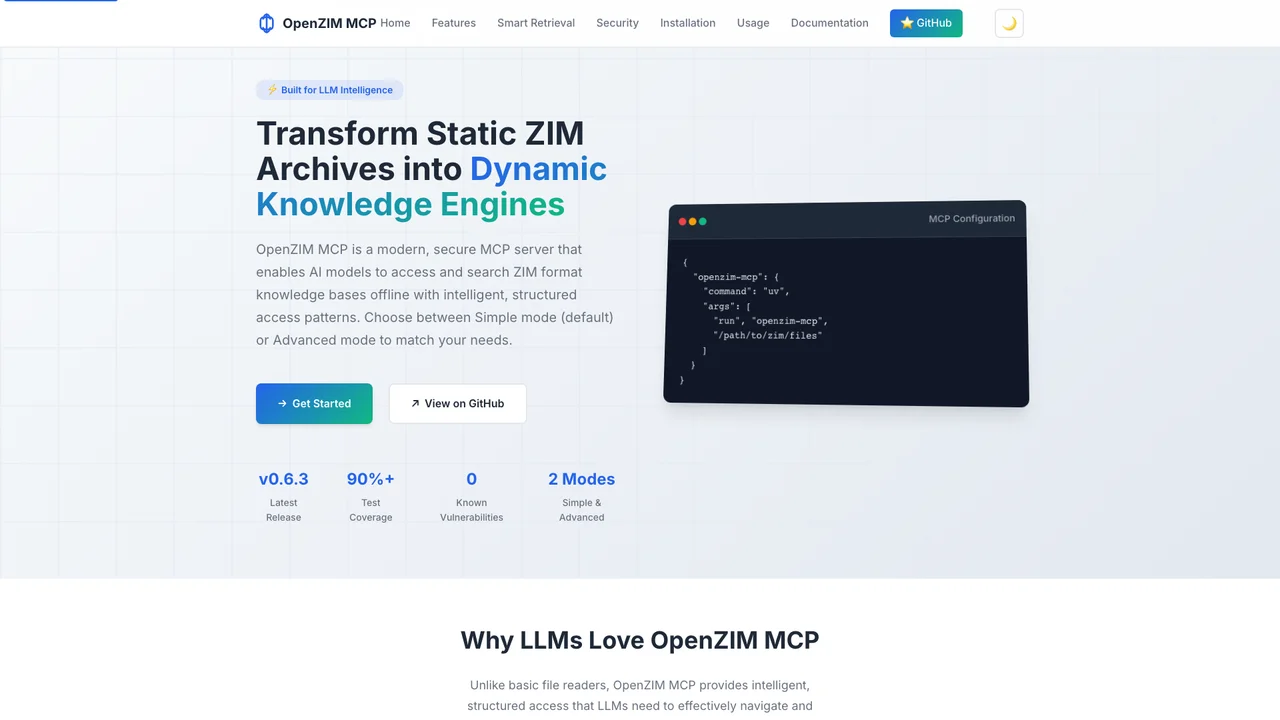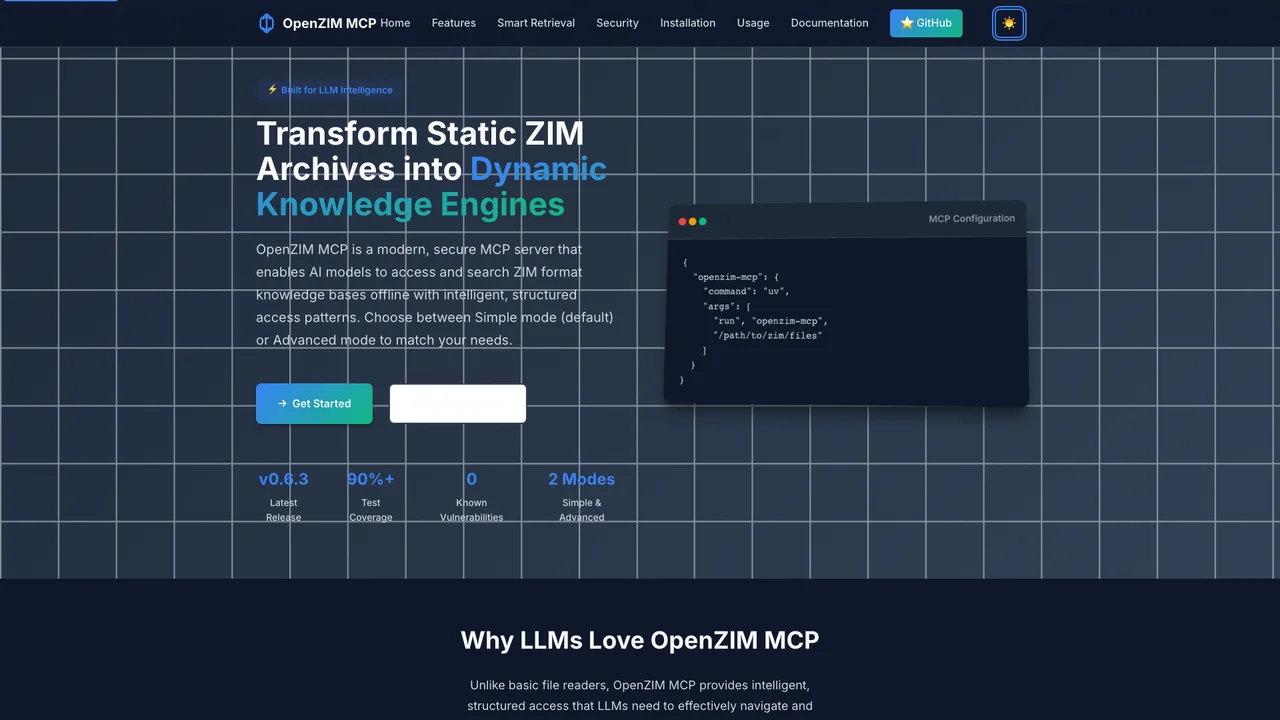OpenZIM MCP is a modern, secure, and high-performance MCP server that enables AI models to access and search ZIM format knowledge bases offline. Perfect for accessing Wikipedia, Wikimedia projects, and other knowledge bases without internet connectivity.
MCP Tool Explorer
{
"tool": "zim_search",
"query": "quantum computing",
"limit": 5
}Search for articles in the ZIM knowledge base
This is a simulated demo. The actual MCP server processes requests from AI assistants like Claude.
Key Features
- Offline Knowledge Access: Full Wikipedia and Kiwix content access without internet
- High Performance: Fast search across millions of articles
- Python-Based: Built with Python for easy deployment and extensibility
- MCP Integration: Standard Model Context Protocol interface
Was this helpful?
Want to learn more?
Ask can answer questions about this project's implementation, technologies, and more.