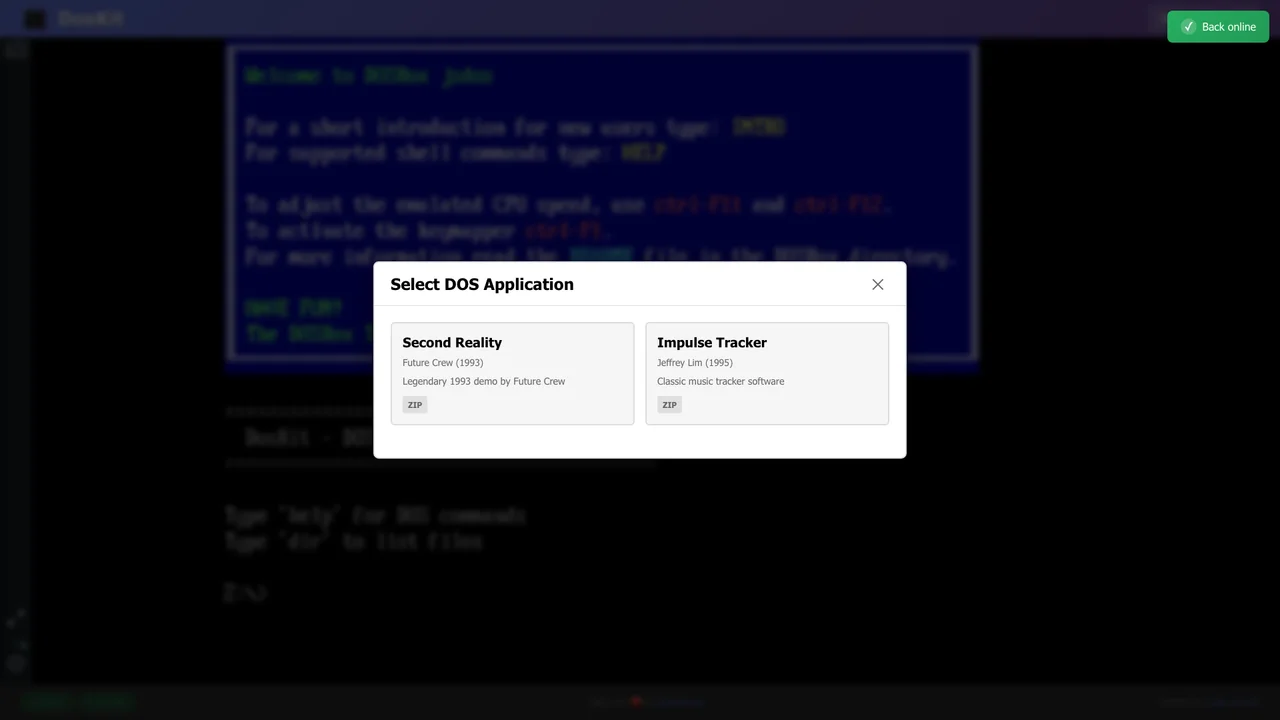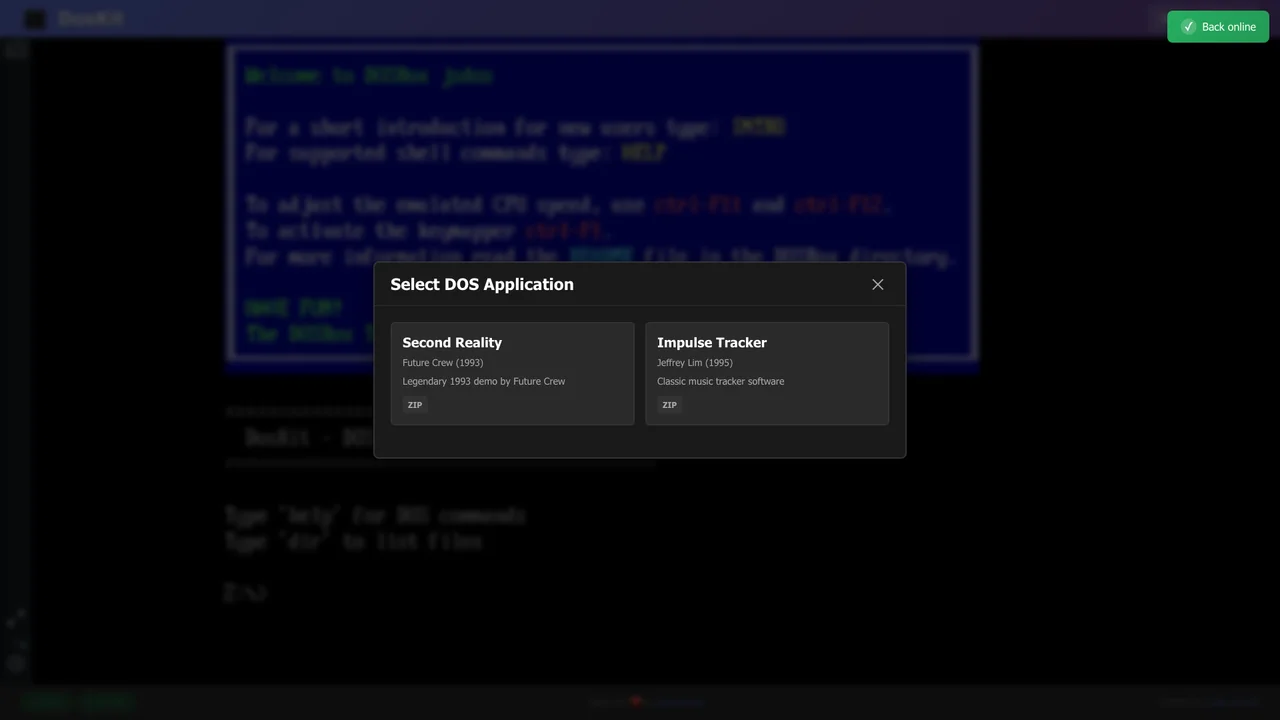DosKit brings classic DOS software to modern browsers through WebAssembly emulation. No installation, no configuration—just click and experience computing history.
DOS Emulator Preview
Key Features
- Instant Access: One-click access to DOS software
- Browser-Based: Runs entirely in the browser via WebAssembly
- Curated Library: Classic demos, games, and applications
- Mobile Friendly: Touch controls for mobile devices
Technical Implementation
DosKit leverages js-dos, a WebAssembly port of DOSBox, to run x86 DOS binaries directly in the browser:
const dos = await Dos(canvas, {
wdosboxUrl: '/wdosbox.js',
autoStart: true
});
await dos.fs.extract('/software.zip');
await dos.main(['-c', 'SOFTWARE.EXE']);The emulator handles CPU emulation, memory management, and audio/video output, providing an authentic DOS experience without any native installation.
Was this helpful?
Want to learn more?
Ask can answer questions about this project's implementation, technologies, and more.