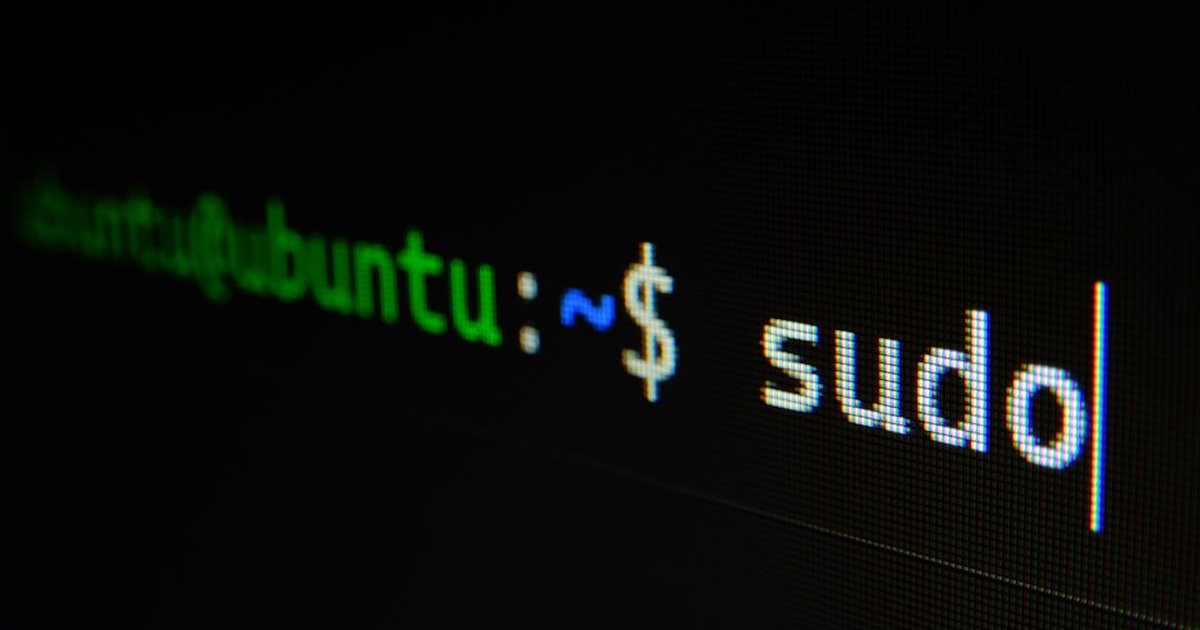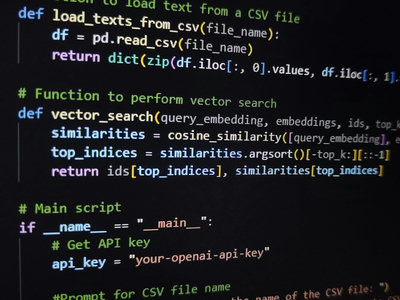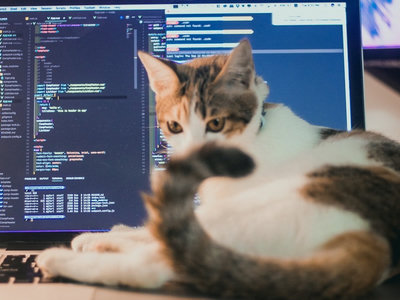Having architected static site solutions across enterprise environments for over a decade, I’ve witnessed the evolution of static site generators from simple Jekyll implementations to today’s sophisticated build systems. Zola represents a paradigm shift in this space—a tool that embodies the principles of systems engineering while maintaining the elegance that production environments demand. This analysis examines why Zola has emerged as the definitive choice for performance-critical static site generation.
The Technical Foundation That Sets Zola Apart
Years of production experience with various static site generators—from Ruby-based Jekyll deployments that required complex dependency management to Node.js ecosystems with their inherent complexity overhead—have demonstrated the critical importance of architectural decisions in tooling selection. Zola’s design philosophy addresses fundamental infrastructure concerns that plague traditional solutions:
Zero-Dependency Architecture

- Self-Contained Binary Distribution: Eliminates the dependency hell that plagues interpreted language ecosystems. No runtime version conflicts, no package manager inconsistencies—a single statically-linked binary that ensures reproducible builds across environments
- Rust-Native Performance: Leverages Rust’s zero-cost abstractions and memory safety guarantees to deliver sub-second build times even for large content repositories. This isn’t just speed—it’s architectural efficiency that scales linearly with content volume
- Integrated Optimization Pipeline: Built-in minification, asset optimization, and content processing eliminate the need for external build tools, reducing the attack surface and maintenance overhead inherent in multi-tool workflows
Production-Grade Developer Ergonomics
- Comprehensive Feature Integration: Syntax highlighting, full-text search indexing, and feed generation are first-class citizens in the build process, not afterthoughts requiring plugin ecosystems
- Hot Module Replacement: Intelligent change detection and instant browser updates that preserve application state—essential for maintaining development velocity on complex sites
- Self-Documenting Configuration: TOML-based configuration that serves as both specification and documentation, enabling infrastructure-as-code practices
Enterprise-Ready Capabilities
- CSS Preprocessing Integration: Native Sass compilation with proper dependency tracking and incremental builds
- Component Architecture: Shortcode system enables maintainable content abstraction without the complexity overhead of JavaScript frameworks
- Scalable Content Organization: Hierarchical taxonomy system designed for large-scale content management with efficient querying and cross-referencing
- Internationalization Framework: Built-in i18n support that handles the complexities of multi-locale content delivery without external dependencies
Implementation Strategy and Initial Setup
Binary Distribution and Environment Preparation
The installation process exemplifies Zola’s systems-first approach—eliminating the environmental inconsistencies that plague traditional static site generators:
# macOS via Homebrew (recommended for development environments)
brew install zola
# Windows via Scoop (preferred for automated deployments)
scoop install zola
# Alternative: Chocolatey for enterprise environments
choco install zola
# Linux via Snap (universal package management)
snap install --edge zola
For air-gapped environments or custom deployment pipelines, direct binary distribution from official releases ensures consistent tooling across infrastructure tiers.
Project Initialization and Architecture
The scaffolding process demonstrates Zola’s opinionated approach to project structure—decisions informed by years of static site deployment patterns:
# Initialize project with opinionated directory structure
zola init my-blog
# Enter project workspace
cd my-blog
# Launch development server with hot reload capabilities
zola serve
This generates a carefully designed project architecture that reflects best practices for maintainable static site development:
my-blog/
├── config.toml
├── content/
├── sass/
├── static/
├── templates/
└── themes/
Configuration Architecture and System Tuning
The config.toml serves as the declarative specification for your site’s build pipeline and runtime behavior. This configuration demonstrates production-ready settings optimized for performance and maintainability:
# Basic site information
base_url = "https://yourdomain.com"
title = "Your Blog Title"
description = "Your blog description"
# Language and locale
default_language = "en"
# Build settings
compile_sass = true
minify_html = true
build_search_index = true
generate_feeds = true
# Markdown configuration
[markdown]
highlight_code = true
highlight_theme = "base16-ocean-dark"
render_emoji = true
external_links_target_blank = true
external_links_no_follow = true
external_links_no_referrer = true
smart_punctuation = true
# Taxonomies for organization
[[taxonomies]]
name = "tags"
feed = true
[[taxonomies]]
name = "categories"
feed = true
# Custom configuration
[extra]
author = "Your Name"
github_username = "yourusername"
show_reading_time = true
show_tags = true
Content Architecture and Information Hierarchy
Content Type Taxonomy
Zola implements a sophisticated content model that supports complex information architectures:
- Leaf Pages: Atomic content units with full metadata control
- Branch Sections: Hierarchical content collections with automated indexing
- Section Indices: Programmatic landing pages with aggregation capabilities
Content Creation Patterns
Implementing structured content with comprehensive metadata:
+++
title = "My First Post"
description = "A brief description of the post"
date = 2025-01-18
updated = 2025-01-18
[taxonomies]
tags = ["tutorial", "zola"]
categories = ["web-development"]
[extra]
+++
Your content goes here...
<!-- more -->
Content after this comment appears only on the full post page.
Hierarchical Content Architecture

content/
├── _index.md # Homepage
├── about.md # About page
├── projects.md # Projects page
├── blog/
│ ├── _index.md # Blog section index
│ ├── post-1.md
│ └── post-2.md
└── docs/
├── _index.md
└── guide.md
Template Engine Architecture and Rendering Pipeline
Template Resolution Strategy
Zola leverages the Tera templating engine with a sophisticated template inheritance model that enables maintainable presentation layer architecture:
templates/
├── base.html # Base template
├── index.html # Homepage template
├── page.html # Single page template
├── section.html # Section listing template
├── taxonomy_list.html # Tag/category listing
└── taxonomy_single.html # Single tag/category
Foundation Template Implementation
<!DOCTYPE html>
<html lang="{{ config.default_language }}">
<head>
<meta charset="UTF-8">
<meta name="viewport" content="width=device-width, initial-scale=1.0">
<title>
{%- if page.title -%}
{{ page.title }} | {{ config.title }}
{%- elif section.title -%}
{{ section.title }} | {{ config.title }}
{%- else -%}
{{ config.title }}
{%- endif -%}
</title>
<meta name="description" content="
{%- if page.description -%}
{{ page.description }}
{%- elif section.description -%}
{{ section.description }}
{%- else -%}
{{ config.description }}
{%- endif -%}
">
<link rel="stylesheet" href="/style.css">
{% if config.generate_feeds %}
<link rel="alternate" type="application/atom+xml" title="RSS" href="/atom.xml">
{% endif %}
</head>
<body>
<header>
<nav>
<a href="/">{{ config.title }}</a>
{% if config.extra.menu %}
{% for item in config.extra.menu %}
<a href="{{ item.url }}">{{ item.name }}</a>
{% endfor %}
{% endif %}
</nav>
</header>
<main>
{% block content %}{% endblock content %}
</main>
<footer>
<p>© {{ now() | date(format="%Y") }} {{ config.extra.author }}</p>
</footer>
</body>
</html>
Content Rendering Template
{% extends "base.html" %}
{% block content %}
<article>
<header>
<h1>{{ page.title }}</h1>
{% if page.date %}
<time datetime="{{ page.date }}">
{{ page.date | date(format="%B %d, %Y") }}
</time>
{% endif %}
{% if page.extra.reading_time and config.extra.show_reading_time %}
<span>{{ page.reading_time }} min read</span>
{% endif %}
</header>
<div class="content">
{{ page.content | safe }}
</div>
{% if page.taxonomies.tags and config.extra.show_tags %}
<footer>
<div class="tags">
{% for tag in page.taxonomies.tags %}
<a href="{{ get_taxonomy_url(kind='tags', name=tag) }}">#{{ tag }}</a>
{% endfor %}
</div>
</footer>
{% endif %}
</article>
{% endblock content %}
Advanced Architectural Patterns
Component Abstraction Layer
Shortcodes implement a component-based architecture that enables content reusability and maintainability at scale. Implementation in templates/shortcodes/:
<!-- templates/shortcodes/alert.html -->
<div class="alert alert-{{ type }}">
{% if title %}
<h4>{{ title }}</h4>
{% endif %}
{{ body | markdown | safe }}
</div>
Content integration pattern:
<div class="alert alert--warning">
<div class="alert__title">
<span class="alert__icon">
⚠️
</span>
<strong>Important</strong>
</div>
<div class="alert__content">
<p>This is a warning message.</p>
</div>
</div>
Full-Text Search Implementation
Configure search indexing pipeline in config.toml:
build_search_index = true
[search]
include_title = true
include_description = true
include_content = true
Search interface implementation:
<!-- templates/search.html -->
{% extends "base.html" %}
{% block content %}
<div id="search">
<input type="text" id="search-input" placeholder="Search...">
<div id="search-results"></div>
</div>
<script src="/search_index.en.js"></script>
<script src="/elasticlunr.min.js"></script>
<script>
// Search implementation
const searchIndex = elasticlunr.Index.load(window.searchIndex);
const searchInput = document.getElementById('search-input');
const searchResults = document.getElementById('search-results');
searchInput.addEventListener('input', function() {
const query = this.value;
if (query.length < 2) {
searchResults.innerHTML = '';
return;
}
const results = searchIndex.search(query, {
fields: {
title: {boost: 2},
body: {boost: 1}
}
});
displayResults(results);
});
</script>
{% endblock content %}
CSS Preprocessing Pipeline
Zola’s integrated Sass compilation provides sophisticated stylesheet management. Implementation in sass/style.scss:
// Variables
$primary-color: #2d3748;
$secondary-color: #4a5568;
$accent-color: #3182ce;
$background-color: #f7fafc;
$text-color: #2d3748;
// Base styles
* {
box-sizing: border-box;
}
body {
font-family: -apple-system, BlinkMacSystemFont, 'Segoe UI', Roboto, sans-serif;
line-height: 1.6;
color: $text-color;
background-color: $background-color;
margin: 0;
padding: 0;
}
// Terminal-inspired theme
.terminal {
background-color: #1a202c;
color: #e2e8f0;
font-family: 'Fira Code', 'Monaco', 'Consolas', monospace;
.prompt {
color: #68d391;
&::before {
content: '$ ';
}
}
}
// Responsive design
@media (max-width: 768px) {
.container {
padding: 0 1rem;
}
nav {
flex-direction: column;
a {
margin: 0.25rem 0;
}
}
}
Production Deployment Architecture
Cloudflare Pages Integration
Cloudflare Pages provides edge-optimized static hosting with global CDN distribution:
- Repository integration with automated build triggers
- Build command specification:
zola build - Output directory configuration:
public - Continuous deployment pipeline activation
Netlify Platform Configuration
Netlify deployment specification via netlify.toml:
[build]
publish = "public"
command = "zola build"
[build.environment]
ZOLA_VERSION = "0.18.0"
[[headers]]
for = "/*"
[headers.values]
X-Frame-Options = "DENY"
X-XSS-Protection = "1; mode=block"
X-Content-Type-Options = "nosniff"
Referrer-Policy = "strict-origin-when-cross-origin"
GitHub Actions CI/CD Pipeline
Automated deployment workflow via .github/workflows/deploy.yml:
name: Deploy to GitHub Pages
on:
push:
branches: [ main ]
jobs:
deploy:
runs-on: ubuntu-latest
steps:
- uses: actions/checkout@v3
- name: Setup Zola
uses: taiki-e/install-action@v2
with:
tool: [email protected]
- name: Build site
run: zola build
- name: Deploy to GitHub Pages
uses: peaceiris/actions-gh-pages@v3
with:
github_token: ${{ secrets.GITHUB_TOKEN }}
publish_dir: ./public
Performance Engineering and Optimization
Asset Processing Pipeline
Leverage Zola’s built-in image processing capabilities for optimal delivery:
{% set resized_image = resize_image(path="images/large-image.jpg", width=800, height=600, op="fit_width") %}
<img src="{{ resized_image.url }}" alt="Description" loading="lazy">
Content Optimization
HTML minification configuration in config.toml:
minify_html = true
HTTP Caching Strategy
Implement appropriate cache control headers at the CDN/hosting platform level for optimal asset delivery.
Production Best Practices and Architectural Principles
Information Architecture
- Implement semantic file naming conventions that reflect content hierarchy
- Design logical content taxonomies that scale with organizational growth
- Establish consistent metadata schemas for maintainable content management
Search Engine Optimization
- Craft descriptive meta descriptions that enhance search result presentation
- Implement semantic HTML5 structure for improved content understanding
- Maintain proper heading hierarchy for accessibility and SEO compliance
- Integrate structured data markup for rich search result features
Performance Engineering
- Implement comprehensive image optimization workflows before asset integration
- Deploy progressive loading strategies for enhanced perceived performance
- Minimize external dependency surface area to reduce failure points
- Architect caching strategies that balance freshness with delivery speed
Diagnostic Procedures and Issue Resolution
Build Pipeline Diagnostics
- Execute template validation using
zola checkfor syntax verification - Validate TOML frontmatter structure for configuration compliance
- Verify asset dependency resolution and file system integrity
Stylesheet Compilation Issues
- Perform Sass compilation verification with
zola build --drafts - Analyze CSS specificity conflicts using browser developer tools
- Implement cross-device responsive design validation protocols
Content Processing Errors
- Execute markdown syntax validation against CommonMark specification
- Verify internal link resolution and content graph integrity
- Ensure ISO 8601 date formatting compliance for temporal metadata
Strategic Assessment and Long-term Viability
After implementing Zola across multiple production environments—from high-traffic content sites to complex documentation platforms—the evidence strongly supports its position as the optimal static site generation solution for performance-critical applications. The architectural decisions underlying Zola demonstrate a deep understanding of the operational challenges that plague traditional static site generators.
The strategic advantage lies in Zola’s progressive complexity model: begin with minimal configuration and incrementally introduce sophisticated features as requirements evolve. This approach aligns with proven software engineering principles—prioritize content delivery over tooling complexity, then systematically enhance capabilities through search integration, component abstraction, and advanced styling systems.
Zola’s design philosophy reflects years of hard-won insights about static site generation at scale. In an ecosystem increasingly dominated by over-engineered solutions that prioritize developer marketing over operational excellence, Zola represents a return to fundamental engineering principles: performance, reliability, and maintainability.
The implementation patterns demonstrated in this analysis are derived from production deployments across enterprise environments. The architectural approaches detailed here form the foundation of scalable static site infrastructure that has proven reliable under significant traffic loads and complex content management requirements.